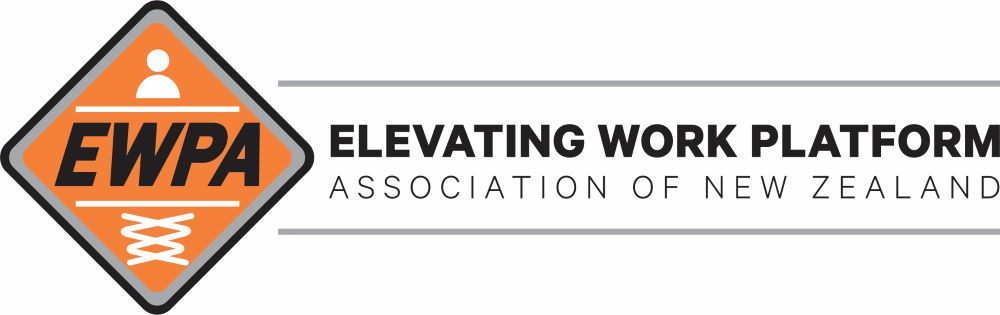frequently asked questions
Get the most out of your Silvercard resources by exploring our helpful FAQ’s
We have independent trainers based across the country that offer our Silvercard courses. To book a course with a trainer nearest you, go to the Find a Trainer link on the Silvercard website www.silvercard.co.nz search under your location, and this will return a list of Silvercard Trainers near you with their details.
When you complete your Silvercard course, your Trainer will send you an email with details on how to Download the Silvercard APP from the Google or Apple store to your mobile device. Add your Surname, Date of Birth and Silvercard License number, this will load your details into the App, confirming you are a Silvercard Competent Operator.
Contact your Silvercard Trainer directly to order a physical card (details can be found on your Silvercard App under View Assessor/Trainer).
We have independent trainers based across the country offering Silvercard courses. Prices vary across each Company, please contact a Trainer near you to request a price.
Contact the Trainer / Company you did the training with directly, on the phone number you booked the course. Their details can also be found on your Silvercard App or Find a Trainer on the Silvercard website. If you cannot access the App or reach your trainer, contact the Silvercard office.
Contact the Trainer / Company you did your training with directly, to ensure they have the correct email address. Your Training Company is responsible for loading your details into the App, therefore they are the best contact.
We advise all Trainees to refresh their Silvercard unit standards every 3 years, as per Worksafe Best Practise Guidelines. Contact the Trainer / Company you did the training with directly, their details appear in the App. Or you can search on the website for a Silvercard Trainer near you www.silvercard.co.nz
The Silvercard App has settings available to remind you 30 – 60 days prior to them expiring, make sure you have these notifications switched on. Go to settings in the Silvercard App and switch these on.
They can visit the Silvercard website, and click on Verify a Competent Operator, add in your Surname and Date of Birth to view your current Silvercard.
A correct email address is required, so your Trainer can send you an email with confirmation of your Silvercard and instructions how to download the Silvercard App.
A physical card is no longer necessary, instead download the Silvercard App onto your mobile device, and carry your Silvercard with you.
Download the Silvercard APP from the Google Play or Apple store, to your mobile device, using this you can verify a Silvercard Competent Operator on your phone. All you need is the operator’s Surname and Date of Birth.